IMAGE CAPTURE FROM K-LITE CODEC PACK
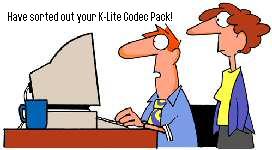
Hi Everyone
To view your videos we provided the free-software K-Lite Codec Pack, which I hope you are using. In the past I have said you could capture using the Prt Scr key on the keyboard an then a Paint Program to crop and re-svae. Well I have found a much easier way to capture images.
When you launch K-Lite codec and selecting Media Player Classic, select from the top menu View and then from the drop down select Options, on the left hand side is Playback and under that is Output - select this option - the right hand side is refreshed with Output options that include DirectShow Video, under this are some radio buttons, you will need to select VMR9 (renderless)**. Please note if this is not available (greyed out) you will need to re-install the full K-Lite Codec Pack (DVD 3 - Planet Earth videos has a folder called Codes and within this folder is the file klcodec262f.exe which should be executed).
Once you have set the Video Output to VMR9 (Renderless), you must re-launch K-Lite codec Media Player Classic, this can be done by clicking on any suitable Video file, once the desired video is running you can select from the top menu File and then from the drop down select Save Image (CTRL + I are the quick keystrokes that will do the same thing) and this wil give you the option to save the image with the desired name and folder destination, making sure that you use JPEG/ *.JPG format. This will make picture capturing much easier from your video material, and doing assignments. I will give a TWO extra working days to include this in your Video Assignment
Please confirm that you have read this posting and set up your K-Lite according to these instructions and your Image capture is working.
Thanks
Rich
